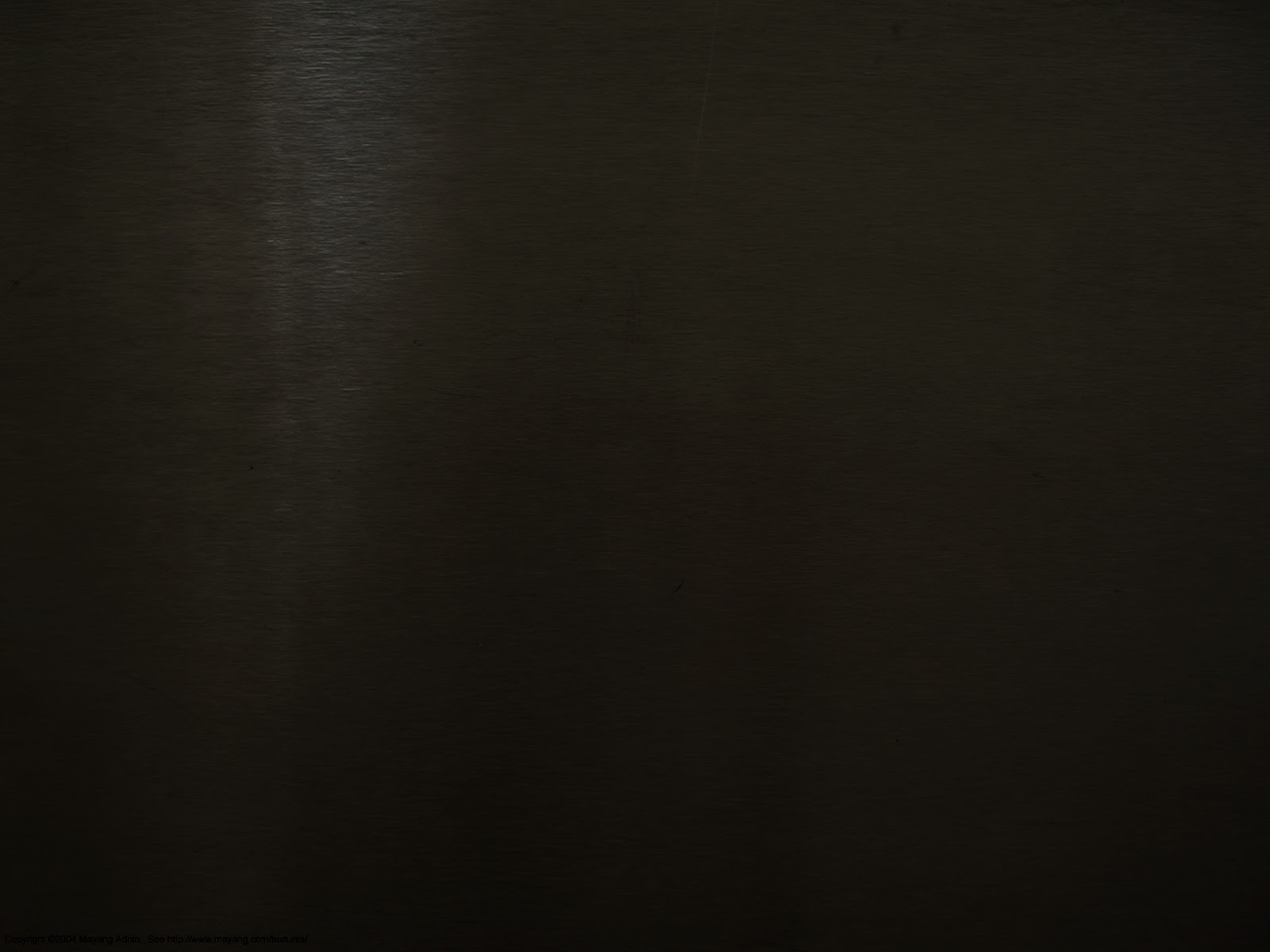With these renders of the objects I added 3 spotlights for the lighting:
Monday, 24 November 2014
Sunday, 23 November 2014
Fixing the clock face
I fixed the clock face copying other areas of the face and planting them on top of the unfinished areas (like using some of the 8 to complete the 7):
UV map with fixed clock face:
I was wondering whether to bump map the body or not as the face is affected as well and not in a good way either here are some renders with different bump depths:
Bump depth 0.5
Bump depth 0.1
Bump depth 0
Changing the leather
I still feel the leather texture is a bit too close up. So I once again shrunk the texture down and then cloned it around the same size canvas. I also got rid of the lines around the lock and the nails and I added metal to the end of the latch (I looked back at my pictures and this detail was there):
1st render:
2nd Render (no lines around lock and nails):
New zoomed out texture:
3rd render (with new leather texture):
Latch metal and bump mapping
For the latch metal on the box I used the same texture from Mayang that I used for my pocket watch, but I edited it to give it an orange tinge. However, the shine in the top left of texture is too intense and doesn't match with the light source. Using the cloning tool on Photoshop I quickly fixed this:
Original texture:

Altered texture:
Altered texture 2 (with cloning tool):
Render:

As I was going to bump map this model on all the polygons to really bring out the leather texture, I wanted to add lines to the latch to make the leather different components actually seem separate:
1st attempt:
Latch UV map:
2nd attempt
3rd attempt
Saturday, 22 November 2014
Bump mapping the box
On the Mayang texture library I found another leather texture, but for the UV maps this was too much of a close up. When I changed the colour of the texture I also made it smaller and cloned it in a blurred pattern using the cloning tool on Photoshop. I added the Pocket watch metal texture for the latch just for this test:
The original texture:
The altered texture:
Bump mapped render:
Pocket watch final render (first draft)
Th pocket watch is near completion. The last couple of things I need to do are fix up the face, by adding the text and logo and making the worn away parts more convincing or complete the ring. I also need to sort out the body (the bump map didn't work without making the whole body and face look rough):
More Pocket watch development
I found a much more smooth metal texture on Mayang that was a lot more suited for the pocket watch and I then altered it so it looked like the metal on the real pocket watch:
Altered texture (for pocket watch body):
Altered texture (for pocket watch hands):
The render shows this colour is not ideal for pocket watch body. And the face requires extra cropping:
The new altered texture:
The new pocket watch body UV map:
The pocket watch screw UV:
This render is much better and I have bump mapped the screw at the top. I will use this technique as well for the dents that separate the parts on the body of the pocket watch:
Pocket watch face test
Designing the clock face myself will the model to look quite unrealistic so I'm going to use the face from the front view picture. I'll need to Photoshop the hands and the glass shine off:
Friday, 21 November 2014
UV mapping alteration
The top part of the spyglass is has some form of smooth leather coating it. To find a texture I went back to Mayang to find a leather texture. I could not find one that suited well so I picked this rough paper texture and then darkened it:
Original texture:
Altered texture:
I then added the 'leather' texture to the brass to fit on the UV map:
New render:
Making Brass (Spyglass first render test)
Even though I am no longer using the glass bottle as one of my final render objects it was handy to learn how to make a polygon appear to be made of glass using mia_material_x. I needed this for the glass lenses in the front and back of the spyglass. I also needed a brass texture, so I went to Mayang Textures website where I could get a metal texture that I could alter to look more like brass:
Original texture:
Altered texture (Darkened and given an orange tinge):
Spyglass render test:
Wednesday, 19 November 2014
Subscribe to:
Posts (Atom)